YB5142DM AC 0-500V Digital Voltmeter Ammeter 0-20A 100A 200A 500A 1000A Voltage Current Wattmeter Energy Frequency Power Meter
Attention:
- Power Supply: DC8-18V(DC24V is selectable)
- Test voltage: AC0.05-500V
- Test current: AC20A/100A/200A/500A/1000A
- Frequency: 45.00-65.00Hz
- Active power: 0.00-9999KW
- Power factor: 0.000-1.000
- Energy: 0.000-9999KWh
- Display mode: LCD with blue backlight
- Measurement accuracy: 1%(+/- 2 digits)
- Dimension: 79*43*27 mm
- Mounting hole: 76*39.5 mm
- Test: AC Voltage, current, active power, frequency, power factor, energy (6 IN 1).
- Energy clearing method: press key or automatically.
- Display type: LCD with blue backlight; “7-display mode” are selectable.
- Blue backlight is adjustable: high light / low light / no-light.
- Built-in key, the voltage and current can be calibrated; other options can be set and switched.
- Display accuracy: Three digits / Four digits.
- Power down memory function.
- The decimal point is automatically shifted.
- For voltage,current,power, upper-lower limit alarm and overtime alarm.
- Buzzer alarm and photocouple alarm output functions.
Connection Instructions:
1. AC20A–Four green teminals: Two of the middle are input teminals, the left one and the right one are output teminals. Don`t connect wrongly. Or it will be burnt.
2. ≥ AC100A–Red and black wires are connected the power supply DC8-18V.Two kinds of teminals: Black teminals are ac voltage input teminals, Green teminals for current transformer. Don`t connect wrongly. Or it will be burnt.
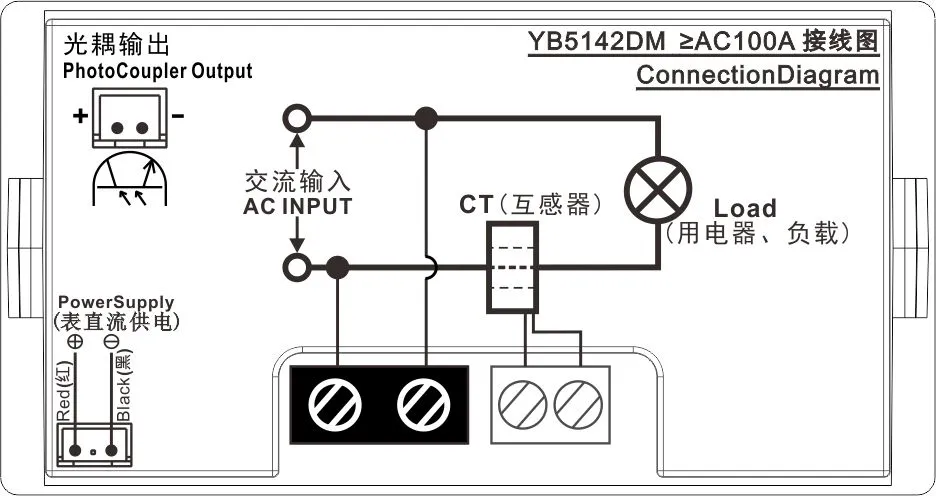
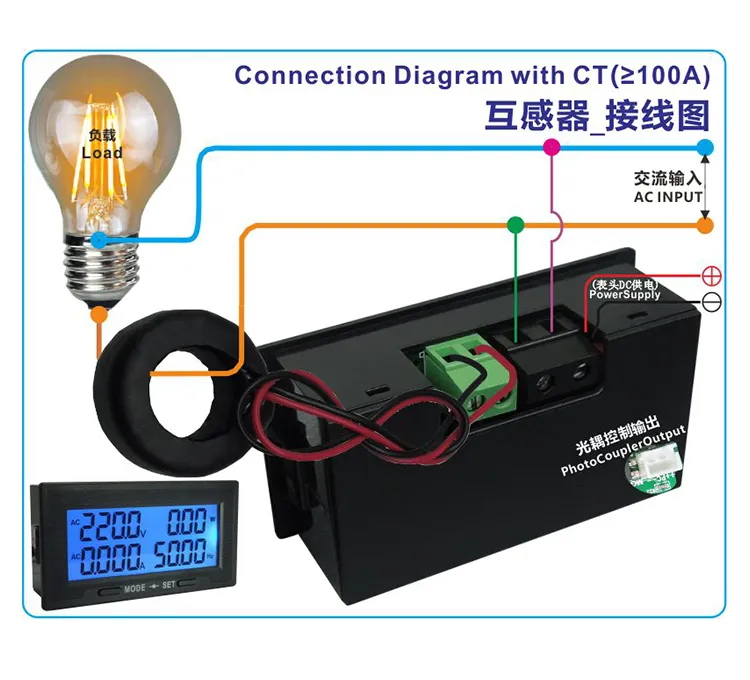
Product Operation Description:
Display mode adjustment:
- LCD Display of Area 1,Area 2,Area 3 is fixed display ,Area 4 can be switched by MODE key.
- In normal display mode, every time you press the MODE key, switch the different kinds of modes(7):
Only display Frequency(Hz)——Only display Power Factor(PF)——Only display Energy(kWh)——Cycle display (PF) or (Hz)——Cycle display (PF) or (kWh)——Cycle display (Hz) or (kWh)——Cycle display (Hz), (PF) or (kWh)
Overtime Alarm C-OT:
- The default value–00:00,close the overtime alarm function;
Available set value–00.00~99.59.59(99 hours 59minutes 59 seconds)
- Check the remaining time:Press MODE, SET key at the same time, display 6S remaining time, and then return to normal mode.
- Restart:In the normal mode, long press the MODE key and SET key at the same time, reset the timer after a “Bi” sound.
- Pause or start:In the normal mode, long press SET key
- Long press SET key, pause after a “Bi” sound, display 6S remaining time and then return to normal mode;
- And long press SET key again, start after “Bi Bi” sound, then display 6S remaining time, and then return to normal mode. “h” slowly flash.
- Press any key above to return to normal mode.
- When overtime alarm, immediately alarm output:
- Buzzer “Bi”, level output, display C_OT and flashing.
- Press any key at this time to cancel the alarm function.
- Note: Overtime alarm and the high and low alarm above can only be selected one by one, cannot be set at the same time. Err will be displayed when setting.
Press Key Operation:
MODE key:
- In normal display mode, every time you press it, switch a display mode:
- In normal display mode, long press it, enter the setting mode;
- In setting mode, every time you press it, switch to the next menu;
- In setting mode, long press it, enter the appropriate submenu;
- In submenu setting mode, every time you press it, the cursor moves one to the right;
- In submenu setting mode, long press it, save the confirmation and return to the last level menu.
SET key:
- In normal display mode, every time you press it, switch a backlight brightness: high light, low light, no light.
- In normal display mode, long press it, start or pause countdown.(For detailed operation, please see the following timeout alarm)
- In setting mode, long press it, return to normal mode.
- In the submenu setting mode, every time you press it, switch the corresponding value or from 0- 9 loop.
- Long press it, cancel and return to the last level.
MODE+SET key:
In the submenu setting mode, while setting the voltage and current calibration and the upper lower alarm values, press the MODE key and SET key at the same time, the decimal point can be moved automatically.
| Courant | 20A, 100A |
|---|
Based on 0 reviews
Only logged in customers who have purchased this product may leave a review.







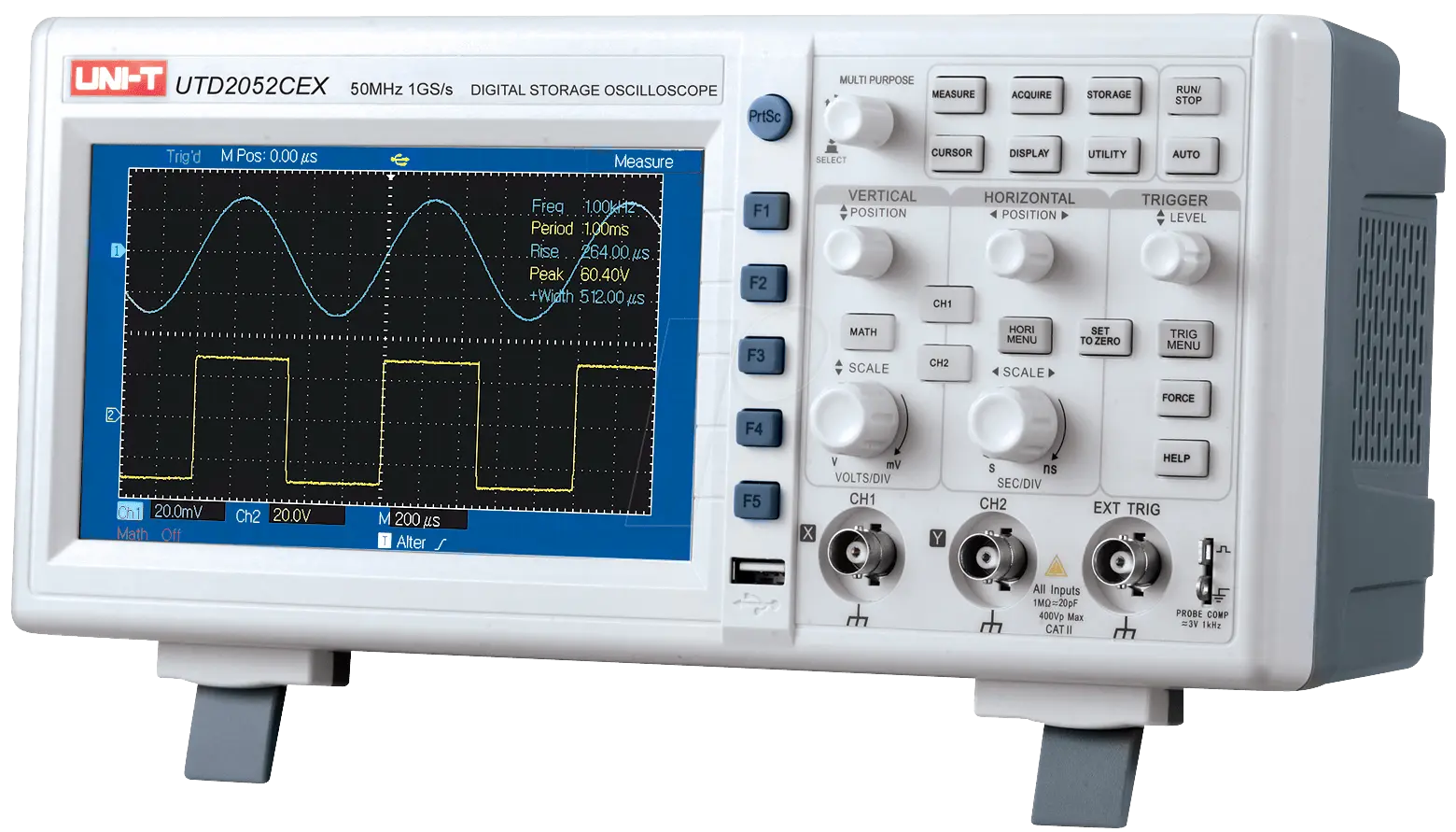

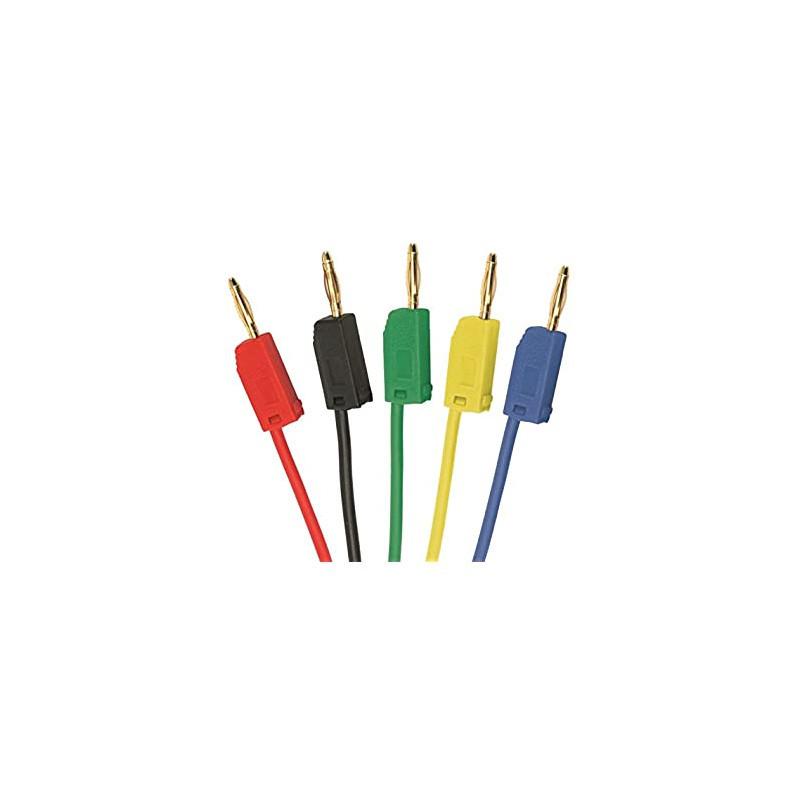







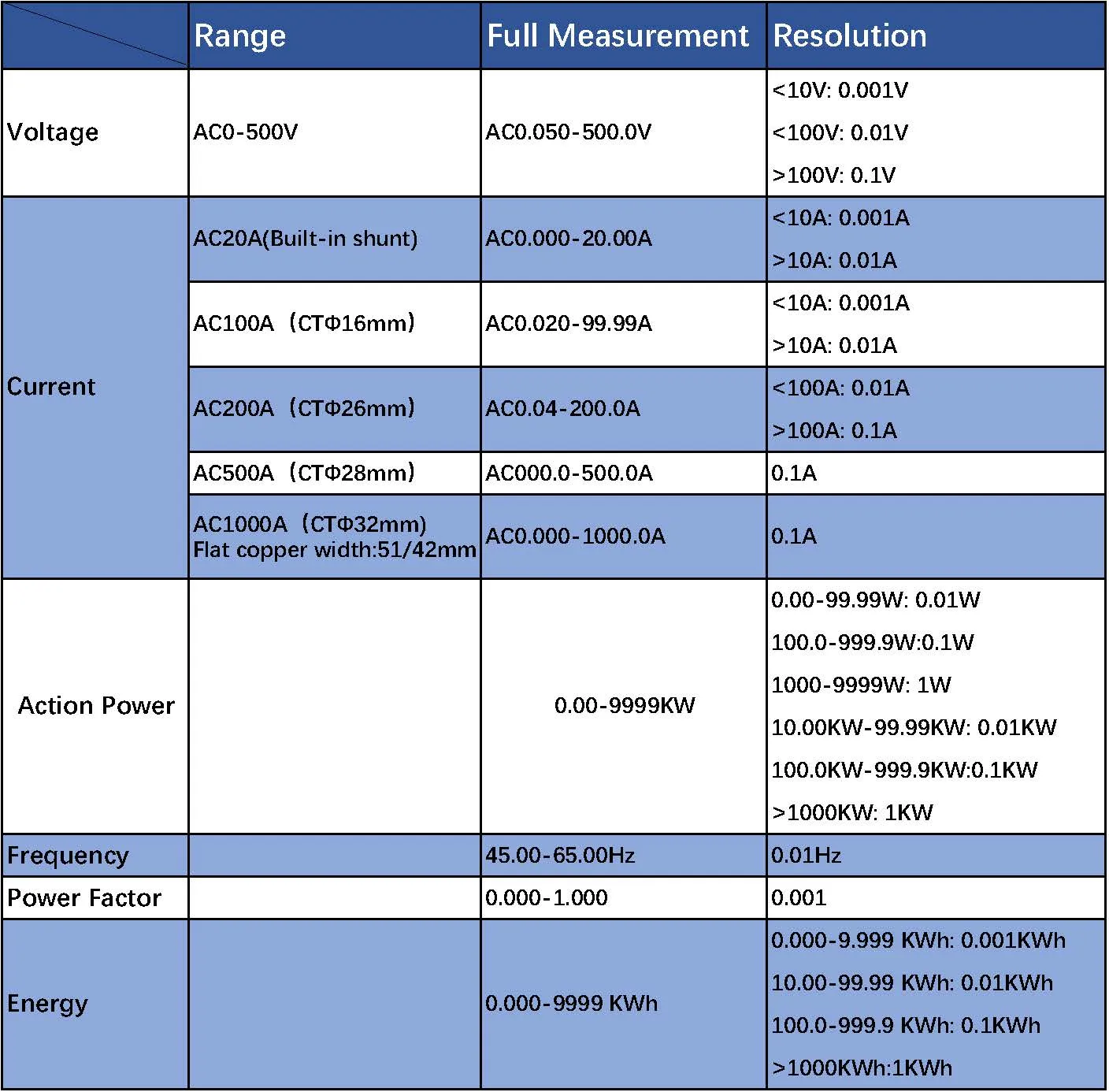
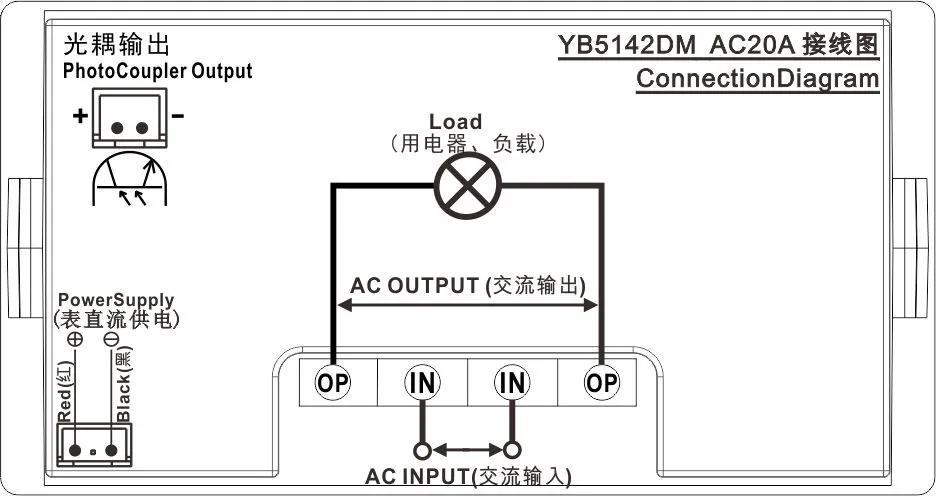
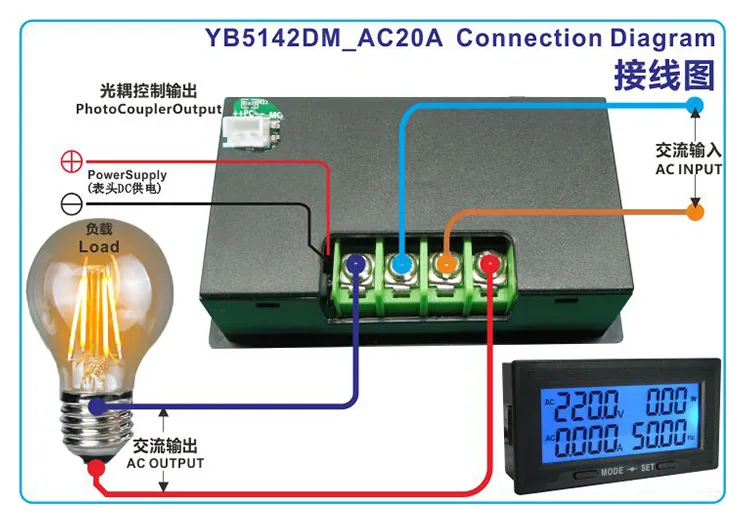

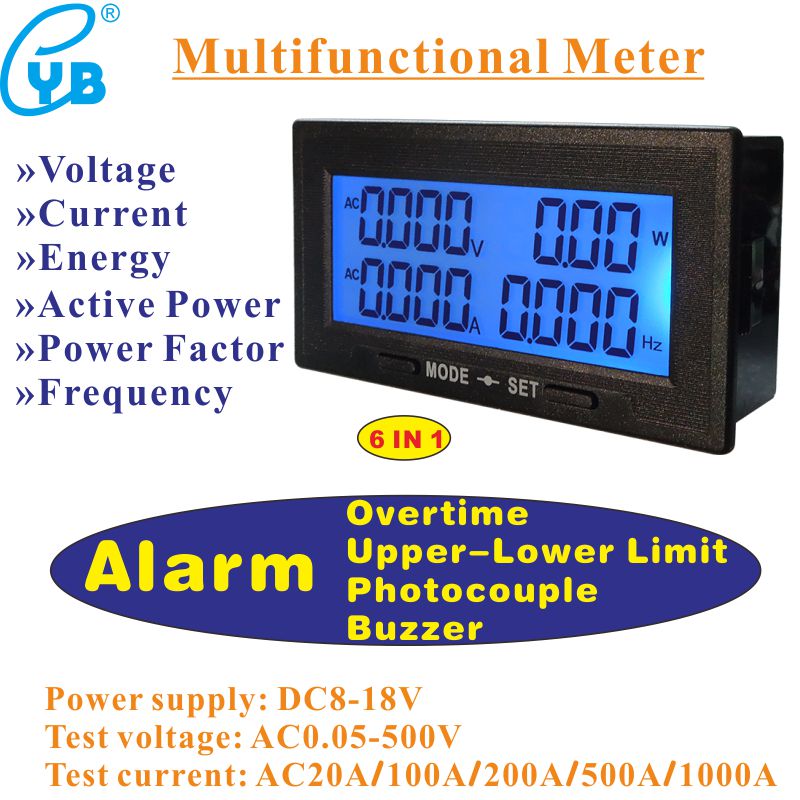











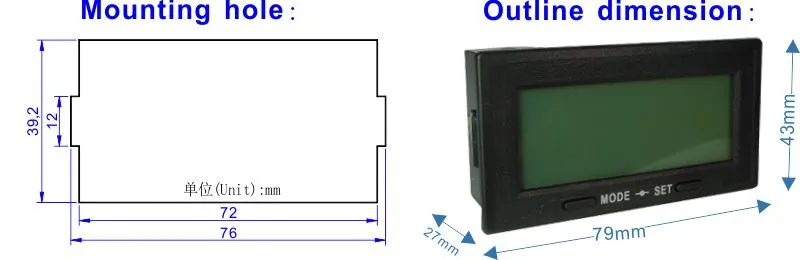
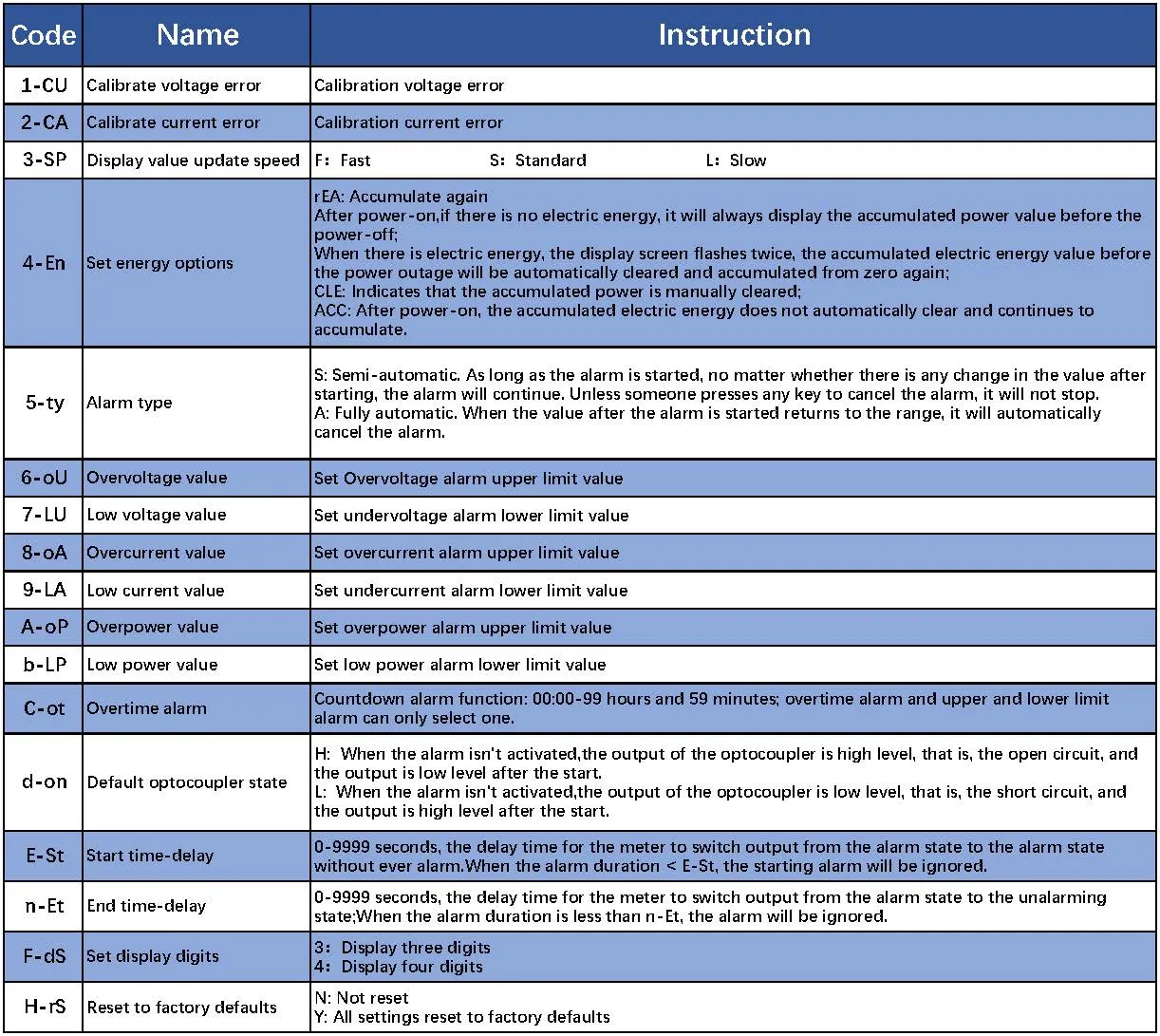



There are no reviews yet.